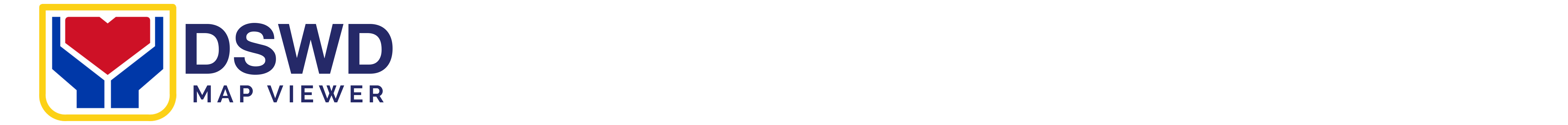Frequently Asked Questions (FAQs)
1. What is the DSWD MapViewer?
The DSWD MapViewer is the Department’s online interactive platform for viewing maps developed by its Geographic Information Systems (GIS) personnel. Through this WebGIS platform, DSWD maps are made available to everyone. It may be accessed through this link.
2. What are the MapViewer tools and how can I use them?
The MapViewer tools are the interactive tools which the users may apply when accessing the maps. These tools and their uses are listed on this link.
3. Where can I find the available maps?
The list of available maps on the DSWD MapViewer can be found on the DSWD MapViewer homepage. Also, the maps are categorized and listed on the tabs in the DSWD MapViewer Page. You may access the maps by hovering your cursor on the dropdown arrow beside a category, or by clicking a category itself. This will show the list of available maps under that category.
4. Can I share a map on social media or other websites?
Yes, you may share a map by copying the url of the map and pasting it on your sharing platform. You may also share a map by clicking the “Share” icon, found on the bottom right part of the map, which will generate links for social sharing and embedding. The generated link can be copied and pasted on your social media accounts and websites .
5. How can I print a map from the DSWD MapViewer?
You can download the map through the “Download” icon, found on the bottom right part of the map, which will ask you what type of of file you want to generate (eg. Image, PDF, Powerpoint, Tableau Workbook).
6. How can I download the map data?
We are still working om this feature. However, please note that not all data are available for download through the DSWD Mapviewer due to data confidentiality. You may email us through gis@dswd.gov.ph or visit the contact page for data download inquiries.
7. Who do I contact if I am looking for a map that is not on the DSWD MapViewer, or if I notice inconsistencies or errors?
You may contact the GIS Team via email through gis@dswd.gov.ph or visit the contact page.
8. If I am from DSWD, how can I request for a printed or interactive map about my data?
Please call the IMB GIS Unit for further information.
For other questions and concerns, please visit our contact page.